Photo/Vector Graphics Editor (MOD)
Hi, There you can download APK games file "com.hyperrate.andcamera" for Android free, apk file version is 492 to download to your android device just click this button. It's easy and warranty. We provide only original apk files. If any of materials on this site violates your rights
Fusion of Photo editor and Vector graphics editor (PV editor)
- image drawing/illustration tools: cropping, drawing text, line(with or without arrows), mosaic/ground glass to mask out faces, EXIF date stamp, ovals and rectangles. Object based: removable, movable and resizable. image flip/rotate/sharpening, transparency(alpha channel). Adding grid lines.
- Reshaping a portion of image. You can use it to shrink (chin/waist)/enlarge/remove something. For eye/mouth enlargement, 'image stamp' is better.
- Text background in in photo editor support oval/round rectangle(with/without speech bubble). Multi-line Text with shadow
- photo editor supports non-rectangular(polygon) region image processing: (sharpening/color adj/spray/pencil sketch/grey level/pointillism/oil painting/colorfulness(saturation)/negative), shapes, extract image/remove background & save as png). Region blur&color adjustment, for skin beautifying(smooth wrinkle/eye bag)
- photo editor supports region copy/resize (e.g. enlarge eyes, face/head swapping) with polygon image stamp
- photo editor supports saving context for resuming editing, undo/redo.
- photo editor support 'outside poly adj'. 1. Select the region with an editable polygon. 2. Click 'Outside poly adj' to select the image effect(e.g. grey or blur) outside the the region.
- The polygon selection of photo editor supports holes. The hole can be used in polygons(polygon selection + Rectangle), filters, image stamp copy and partial image saving.
- Creating/editing posts and banners that include photos and text.
- Bézier/Bezier curve editing
- image processing for black/white laser printer. Reducing toner usage and color-to-grey aliasing.
- Text/polygon/oval with gradient
- rectangle/polygon/oval option: canvas hole. Cut a transparent hole in the canvas with the specified background color.
- Headshot photo output: select a region of image and copy several times and save to a file.
- Going to a date, fast selecting photos by date. The last photo of the date is showed to help seeking.
- file name editing, which can be displayed on the jpg viewer and used as a comment. The file name doesn't affects the order of display in the 'gallery'.
- video player supports capture/grab a video frame and save it as a .jpg.
- Easy-to-use gallery (photo/image browser)
- Buttons easier than sliding when your hands are on the table: Photo viewer has previous/next buttons. Simply tap the buttons to change photos. There is also a 'Delete' button, which just needs tap&confirm to delete.
- Double-tap to zoom in to the max and the panning window is opened automatically. When you switch to previous/next photos, the photos maintain the same zoom and position. With this, it's easier to compare the details of continuous-shot photos.
- Support printing.
- New menu item 'Move selection to canvas center'
- Add 'Clear' button to the file renaming dialog.
- Before renaming a file, check if the new file name already exits.
- Android 13/14 compatibility
Library update and bug fixes.
- Add 'Clear' button to the file renaming dialog.
- Before renaming a file, check if the new file name already exits.
- Android 13/14 compatibility
Library update and bug fixes.
- Before renaming a file, check if the new file name already exits.
- Android 13/14 compatibility
Library update and bug fixes.
- Android 13/14 compatibility
Library update and bug fixes.
Library update and bug fixes.
- Emoji update
- new option 'Color Selection Hexadecimal'
- new option 'Color Selection Hexadecimal'
- Improve the stroke drawing of polygon/oval.
- Oval/Polygon with glow can be converted to image stamp correctly.
- Image selection bar of the viewer is updated after deleting the current image.
- Oval stroke glow
- Improve text color selection in landscape mode
- Text filling in a polygin works in landscape mode.
- Moving a text polygon with outlines is smoother.
- The outlines of the holes in a poly is drawing correctly with the specified pattern.
- Image selection bar of the viewer is updated after deleting the current image.
- Oval stroke glow
- Improve text color selection in landscape mode
- Text filling in a polygin works in landscape mode.
- Moving a text polygon with outlines is smoother.
- The outlines of the holes in a poly is drawing correctly with the specified pattern.
- For a new canvas, the default output format is .png.
- Image selection bar of the viewer is updated after deleting the current image.
- Oval stroke glow
- Improve text color selection in landscape mode
- Text filling in a polygin works in landscape mode.
- Moving a text polygon with outlines is smoother.
- The outlines of the holes in a poly is drawing correctly with the specified pattern.
- For a new canvas, the default output format is .png.
- Image selection bar of the viewer is updated after deleting the current image.
- Oval stroke glow
- Improve text color selection in landscape mode
- Text filling in a polygin works in landscape mode.
- Moving a text polygon with outlines is smoother.
- The outlines of the holes in a poly is drawing correctly with the specified pattern.
- For a new canvas, the default output format is .png.
- Image selection bar of the viewer is updated after deleting the current image.
- Oval stroke glow
- Improve text color selection in landscape mode
- Text filling in a polygin works in landscape mode.
- Moving a text polygon with outlines is smoother.
- The outlines of the holes in a poly is drawing correctly with the specified pattern.
- For a new canvas, the default output format is .png.
- Oval stroke glow
- Improve text color selection in landscape mode
- Text filling in a polygin works in landscape mode.
- Moving a text polygon with outlines is smoother.
- The outlines of the holes in a poly is drawing correctly with the specified pattern.
- For a new canvas, the default output format is .png.
- The number of Mosaic pixel is adjustable.
- Improve 'Contrast' in photo editor.
- Android 8 video recording
- Improve moving the polygon glow
- Support YYMMDD/MMDDYY/DDMMYY exif date stamp
- Android 8 compatibility
- Headshot photo output: select a region of image and copy several times and save to a file.
- Improve freehand glow.
- Video recording support the selection of audio source.
- Android 7.1 menu compatibility.
- Improve moving the polygon glow
- Support YYMMDD/MMDDYY/DDMMYY exif date stamp
- Android 8 compatibility
- Headshot photo output: select a region of image and copy several times and save to a file.
- Improve freehand glow.
- Video recording support the selection of audio source.
- Android 7.1 menu compatibility.
- Improve moving the polygon glow
- Support YYMMDD/MMDDYY/DDMMYY exif date stamp
- Android 8 compatibility
- Headshot photo output: select a region of image and copy several times and save to a file.
- Improve freehand glow.
- Video recording support the selection of audio source.
- Android 7.1 menu compatibility.
- Support YYMMDD/MMDDYY/DDMMYY exif date stamp
- Android 8 compatibility
- Headshot photo output: select a region of image and copy several times and save to a file.
- Improve freehand glow.
- Video recording support the selection of audio source.
- Android 7.1 menu compatibility.
- When a .acedit designed is closed, tap the 'Phto Editor' icon should always list the designs.
- Android 8 compatibility
- Headshot photo output: select a region of image and copy several times and save to a file.
- Improve freehand glow.
- Video recording support the selection of audio source.
- Android 7.1 menu compatibility.
- When a .acedit designed is closed, tap the 'Phto Editor' icon should always list the designs.
- Sony camera compatibility: jpg rotate, SD card
- Contrast filter, useful for document text image enhancement.
- Headshot photo output: select a region of image and copy several times and save to a file.
- Improve freehand glow.
- Video recording support the selection of audio source.
- Android 7.1 menu compatibility.
- When a .acedit designed is closed, tap the 'Phto Editor' icon should always list the designs.
- Sony camera compatibility: jpg rotate, SD card
- Contrast filter, useful for document text image enhancement.
- Headshot photo output: select a region of image and copy several times and save to a file.
- Improve freehand glow.
- Video recording support the selection of audio source.
- Android 7.1 menu compatibility.
- When a .acedit designed is closed, tap the 'Phto Editor' icon should always list the designs.
- Sony camera compatibility: jpg rotate, SD card
- Contrast filter, useful for document text image enhancement.
- Headshot photo output: select a region of image and copy several times and save to a file.
- Improve freehand glow.
- Video recording support the selection of audio source.
- Android 7.1 menu compatibility.
- When a .acedit designed is closed, tap the 'Phto Editor' icon should always list the designs.
- Sony camera compatibility: jpg rotate, SD card
- Contrast filter, useful for document text image enhancement.
- Improve freehand glow.
- Video recording support the selection of audio source.
- Android 7.1 menu compatibility.
- When a .acedit designed is closed, tap the 'Phto Editor' icon should always list the designs.
- Sony camera compatibility: jpg rotate, SD card
- Contrast filter, useful for document text image enhancment.
- Color reduction filter
- New option in text outline: Script font merge
- Video recording support the selection of audio source.
- Android 7.1 menu compatibility.
- When a .acedit designed is closed, tap the 'Phto Editor' icon should always list the designs.
- Sony camera compatibility: jpg rotate, SD card
- Contrast filter, useful for document text image enhancment.
- Color reduction filter
- New option in text outline: Script font merge
- staggered text polygon filling
- Freehand ♥★… strokes
- Freehand rainbow stroke
- Android 7.1 menu compatibility.
- When a .acedit designed is closed, tap the 'Phto Editor' icon should always list the designs.
- Sony camera compatibility: jpg rotate, SD card
- Contrast filter, useful for document text image enhancment.
- Color reduction filter
- New option in text outline: Script font merge
- staggered text polygon filling
- Freehand ♥★… strokes
- Freehand rainbow stroke
- Hide date button if exif is not available.
- When a .acedit designed is closed, tap the 'Phto Editor' icon should always list the designs.
- Sony camera compatibility: jpg rotate, SD card
- Contrast filter, useful for document text image enhancment.
- Color reduction filter
- New option in text outline: Script font merge
- staggered text polygon filling
- Freehand ♥★… strokes
- Freehand rainbow stroke
- Hide date button if exif is not available.
- Contrast filter, useful for document text image enhancment.
- Color reduction filter
- New option in text outline: Script font merge
- staggered text polygon filling
- Freehand ♥★… strokes
- Freehand rainbow stroke
- Hide date button if exif is not available.
- Smoother scaling image stamp from text(emoji)
- Improve landscape mode
- LicenseFree
- File namecom.hyperrate.andcamera
- File Version492
- Package namecom.hyperrate.andcamera
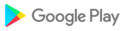
- CategoryArt & Design
- Developer奇源科技 AdvanOrigin Co.,Ltd.
- Developer sitehttps://hyperrate.com/topic-files-dir/92/28692-Jt5pE_Et7G/gcin-android-manual.pdf
- Developer emailedwarddhliu@gmail.com
- Size5.56 MB
- Uploaded2025/03/04
- Android5.0 or later
- md5 hashb9be7d9911e44ae7ad7f231382901b6c
- ArchitectureARM8 ARM7 x86_64 x86
- Permissions4 show
- com.hyperrate.andcamera 492uploaded: Apr 03 2025 size: 5.56 MBAndroid 5.0+, ARM8 ARM7 x86_64 x86
- com.hyperrate.andcamera 491uploaded: Mar 12 2025 size: 5.55 MBAndroid 5.0+, ARM8 ARM7 x86_64 x86
- com.hyperrate.andcamera 490uploaded: Jan 06 2025 size: 5.55 MBAndroid 5.0+, ARM8 ARM7 x86_64 x86
- com.hyperrate.andcamera 489uploaded: Jan 03 2025 size: 5.55 MBAndroid 5.0+, ARM8 ARM7 x86_64 x86
- com.hyperrate.andcamera 488uploaded: Oct 02 2024 size: 5.55 MBAndroid 5.0+, ARM8 ARM7 x86_64 x86
- com.hyperrate.andcamera 487uploaded: Sep 04 2024 size: 5.55 MBAndroid 5.0+, ARM8 ARM7 x86_64 x86
- com.hyperrate.andcamera 486uploaded: Nov 05 2023 size: 4.86 MBAndroid 4.4+, ARM8 ARM7 x86_64 x86
- com.hyperrate.andcamera 485uploaded: Oct 19 2023 size: 4.86 MBAndroid 4.4+, ARM8 ARM7 x86_64 x86
- com.hyperrate.andcamera 484uploaded: Jul 18 2023 size: 4.86 MBAndroid 4.4+, ARM8 ARM7 x86_64 x86
- com.hyperrate.andcamera 482uploaded: Jun 29 2023 size: 4.86 MBAndroid 4.4+, ARM8 ARM7 x86_64 x86
- com.hyperrate.andcamera 480uploaded: Jun 12 2023 size: 4.85 MBAndroid 4.4+, ARM8 ARM7 x86_64 x86
- com.hyperrate.andcamera 475uploaded: Mar 04 2023 size: 4.86 MBAndroid 4.4+, ARM8 ARM7 x86_64 x86
- com.hyperrate.andcamera 462uploaded: Jan 05 2023 size: 4.86 MBAndroid 4.4+, ARM8 ARM7 x86_64 x86
- com.hyperrate.andcamera 457uploaded: Dec 06 2022 size: 4.85 MBAndroid 4.4+, ARM8 ARM7 x86_64 x86
- com.hyperrate.andcamera 433uploaded: Nov 10 2022 size: 4.81 MBAndroid 4.4+, ARM8 ARM7 x86_64 x86
- com.hyperrate.andcamera 422uploaded: Sep 17 2022 size: 4.81 MBAndroid 4.4+, ARM8 ARM7 x86_64 x86
- com.hyperrate.andcamera 414uploaded: Sep 03 2022 size: 8.72 MBAndroid 7.0+, ARM8 ARM7 x86_64 x86
- Camera 3.18uploaded: Mar 05 2020 size: 3.93 MBAndroid 4.1+, ARM8 ARM7 x86_64 x86
- Camera 3.16uploaded: Jun 04 2019 size: 3.15 MBAndroid 4.1+, ARM8 ARM7 x86
- Camera 3.13uploaded: Jan 28 2019 size: 2.51 MBAndroid 4.1+, ARM7 x86
- Camera 3.12uploaded: Dec 12 2018 size: 2.51 MBAndroid 4.1+, ARM7 x86
- Camera 3.11uploaded: Nov 18 2018 size: 2.51 MBAndroid 4.1+, ARM7 x86
- Camera 3.10uploaded: Oct 12 2018 size: 2.51 MBAndroid 4.1+, ARM7 x86
- Camera 3.01uploaded: Aug 30 2018 size: 2.5 MBAndroid 4.1+, ARM7 x86
- Camera 2.99uploaded: Aug 13 2018 size: 1.79 MBAndroid 4.1+, ARM7 x86
- com.hyperrate.andcamera 2.98uploaded: Aug 02 2018 size: 3.1 MBAndroid 4.1+, ARM7 ARM6 x86
- com.hyperrate.andcamera 2.96uploaded: Jul 16 2018 size: 3.1 MBAndroid 4.1+, ARM7 ARM6 x86
- com.hyperrate.andcamera 2.95uploaded: Jul 03 2018 size: 3.1 MBAndroid 4.1+, ARM7 ARM6 x86
- com.hyperrate.andcamera 2.94uploaded: Jun 22 2018 size: 3.1 MBAndroid 4.1+, ARM7 ARM6 x86
- com.hyperrate.andcamera 2.92uploaded: Jun 16 2018 size: 3.1 MBAndroid 4.1+, ARM7 ARM6 x86
- com.hyperrate.andcamera 2.91uploaded: Jun 11 2018 size: 3.1 MBAndroid 4.1+, ARM7 ARM6 x86
- com.hyperrate.andcamera 2.90uploaded: Jun 04 2018 size: 3.1 MBAndroid 4.1+, ARM7 ARM6 x86
- com.hyperrate.andcamera 2.88uploaded: May 14 2018 size: 3.1 MBAndroid 4.1+, ARM7 ARM6 x86
- com.hyperrate.andcamera 2.87uploaded: Apr 20 2018 size: 3.1 MBAndroid 4.1+, ARM7 ARM6 x86
- com.hyperrate.andcamera 2.86uploaded: Apr 14 2018 size: 3.09 MBAndroid 4.1+, ARM7 ARM6 x86
- com.hyperrate.andcamera 2.84uploaded: Apr 07 2018 size: 3.09 MBAndroid 4.1+, ARM7 ARM6 x86
- com.hyperrate.andcamera 2.81uploaded: Mar 10 2018 size: 3.09 MBAndroid 4.1+, ARM7 ARM6 x86
- com.hyperrate.andcamera 2.80uploaded: Mar 07 2018 size: 3.09 MBAndroid 4.1+, ARM7 ARM6 x86
- com.hyperrate.andcamera 2.79uploaded: Feb 28 2018 size: 3.08 MBAndroid 4.1+, ARM7 ARM6 x86
- com.hyperrate.andcamera 2.77uploaded: Feb 24 2018 size: 3.08 MBAndroid 4.1+, ARM7 ARM6 x86
- com.hyperrate.andcamera 2.74uploaded: Feb 19 2018 size: 3.08 MBAndroid 4.1+, ARM7 ARM6 x86
- com.hyperrate.andcamera 2.72uploaded: Feb 15 2018 size: 3.08 MBAndroid 4.1+, ARM7 ARM6 x86
- com.hyperrate.andcamera 2.67uploaded: Feb 10 2018 size: 3.08 MBAndroid 4.1+, ARM7 ARM6 x86
- com.hyperrate.andcamera 2.65uploaded: Feb 04 2018 size: 3.07 MBAndroid 4.1+, ARM7 ARM6 x86
- com.hyperrate.andcamera 2.63uploaded: Jan 31 2018 size: 3.07 MBAndroid 4.1+, ARM7 ARM6 x86
- com.hyperrate.andcamera 2.60uploaded: Jan 23 2018 size: 3.06 MBAndroid 4.1+, ARM7 ARM6 x86
- com.hyperrate.andcamera 2.56uploaded: Jan 19 2018 size: 3.06 MBAndroid 4.1+, ARM7 ARM6 x86
- com.hyperrate.andcamera 2.55uploaded: Jan 13 2018 size: 3.06 MBAndroid 4.1+, ARM7 ARM6 x86
- com.hyperrate.andcamera 2.54uploaded: Jan 10 2018 size: 3.06 MBAndroid 4.1+, ARM7 ARM6 x86
- com.hyperrate.andcamera 2.52uploaded: Dec 28 2017 size: 3.05 MBAndroid 4.1+, ARM7 ARM6 x86
- com.hyperrate.andcamera 2.51uploaded: Nov 24 2017 size: 3.05 MBAndroid 4.1+, ARM7 ARM6 x86
- com.hyperrate.andcamera 2.50uploaded: Nov 06 2017 size: 3.05 MBAndroid 4.1+, ARM7 ARM6 x86
- com.hyperrate.andcamera 2.48uploaded: Oct 06 2017 size: 3.05 MBAndroid 4.1+, ARM7 ARM6 x86
- com.hyperrate.andcamera 2.47uploaded: Sep 29 2017 size: 3.04 MBAndroid 4.1+, ARM7 ARM6 x86
- com.hyperrate.andcamera 2.46uploaded: Sep 24 2017 size: 3.04 MBAndroid 4.1+, ARM7 ARM6 x86
- AndCamera 2.44uploaded: Jul 20 2017 size: 2.49 MBAndroid 4.1+, ARM6 x86
- AndCamera 2.43uploaded: Jul 14 2017 size: 2.49 MBAndroid 4.1+, ARM6 x86
- AndCamera 2.41uploaded: Jul 02 2017 size: 2.48 MBAndroid 4.1+, ARM6 x86
- Parallel Space - app cloningversion: 4.0.9500updated: Oct 10 2024rating: ★8/10
- Ask Me Incognito: anonymous QAversion: 61updated: Apr 26 2024rating: ★7.8/10
- VPN Privateversion: 2.0.11updated: Mar 18 2024rating: ★8.5/10
- Roposo - Video Shopping Appversion: 10.48.5updated: Feb 25 2025rating: ★8.3/10
- Degoo: 20 GB Cloud Storageversion: 1.57.182.241025updated: Oct 28 2024rating: ★8.4/10
- Phone Number Locator Caller idversion: 4.16.6updated: Aug 17 2023rating: ★9.2/10
- Google Meetversion: 2024.06.23.645915839.Releaseupdated: Jun 29 2024rating: ★7.4/10
- Repost - JaredCoversion: 16.94updated: Jan 08 2025rating: ★8.6/10
- ZenUI Dialer & Contactsversion: 2.0.0.25_160715updated: Jul 17 2017rating: ★9/10
- Ringtones for Android™version: 15.7.4updated: Jun 20 2024rating: ★8.6/10
- dfndr security: antivirusversion: 12.4.2updated: Dec 09 2024rating: ★9.4/10
- Cut Cut: Photo Editor & CutOutversion: 1.8.3updated: Dec 25 2024rating: ★8/10
- Keypad Lock Screenversion: 1.84updated: Nov 11 2024rating: ★8.6/10
- APUS Systemversion: 3.20.2updated: Oct 12 2024rating: ★7.8/10
- Battery Health - Battery Oneversion: 2.1.96updated: Aug 03 2023rating: ★9.1/10
- KeepCleanversion: 7.9.6updated: Sep 14 2023rating: ★8.9/10
- FrostWire Downloader & Playerversion: 2.7.7updated: Jan 09 2024rating: ★8.3/10
- ClipClaps - Find your interestversion: 4.2.3updated: May 10 2024rating: ★7.8/10
- ASKfm: Ask & Chat Anonymouslyversion: 4.96updated: Nov 11 2024rating: ★7.7/10
- Emoji background changerversion: 1.4.3updated: Jun 08 2024rating: ★9/10
- GO Locker - theme & wallpaperversion: 6.06updated: Dec 07 2016rating: ★8.8/10
- Nonolive - Live Streamingversion: 10.4.7updated: Jan 24 2024rating: ★8.8/10
- Velvet Cleanerversion: 2.0.06updated: Aug 14 2023rating: ★8.1/10
- Google Messagesversion: messages.android_20250311_04_RC01.phone_dynamicupdated: Apr 02 2025rating: ★8.9/10
- Photo Effects Proversion: 28.0.1updated: Nov 14 2022rating: ★8.9/10
- Vineversion: 7.0.0updated: May 31 2018rating: ★8.4/10
- DU Browserversion: 6.4.0.4updated: Jun 27 2017rating: ★8.6/10
- JuiceDefender - battery saverversion: 3.9.4updated: Jun 28 2017rating: ★8.8/10
- FileMaster: Managerversion: 1.9.3updated: Aug 20 2023rating: ★9/10
- Call Recorderversion: 19.0.3updated: Mar 15 2025rating: ★6.5/10
- Smileys for Whatsappversion: 1.1.5updated: Jul 01 2017rating: ★8.4/10
- Toolbox for Minecraft: PEversion: 5.4.58updated: May 17 2024rating: ★6.7/10
- Nox Cleaner - Clean, Antivirusversion: 3.9.2updated: Jul 19 2023rating: ★8.5/10
- ONE TOOLKIT: Delete Junk Filesversion: 2.2.2.0updated: Apr 19 2023rating: ★9.6/10
- Facebookversion: 500.0.0.57.50updated: Feb 24 2025rating: ★8.8/10
- HP Print Service Pluginversion: 23.2.5.3169updated: Aug 30 2024rating: ★8/10
- Showmax 1.0version: 94.2.34ddaca40fupdated: Jan 28 2024rating: ★8.4/10
- Stickers for WA - SticMojiversion: 18.0updated: Jan 02 2024rating: ★8.8/10
- File Managerversion: 2.0.0.397_180123updated: Feb 10 2018rating: ★9.1/10
- telebirrversion: 1.2.4.053updated: Nov 28 2024rating: ★8.6/10
- Messengerversion: 495.2.0.64.94updated: Feb 21 2025rating: ★9.2/10
- Moco: Chat & Meet New Peopleversion: 2.6.278updated: Nov 11 2024rating: ★7.8/10
- WhatsAppversion: 2.25.3.82updated: Feb 21 2025rating: ★8.7/10
- Wang VPN - Fast Secure VPNversion: 2.2.29updated: Jul 05 2024rating: ★9.1/10
- 11stversion: 10.0.5updated: Feb 19 2025rating: ★8.7/10
- PvP Skins for Minecraftversion: 3.0.0updated: Mar 11 2024rating: ★8.4/10
- Recharge Plans, DTH, Cashbackversion: 6.3.36updated: Nov 11 2024rating: ★8/10
- Next Launcher 3D Shell Liteversion: 3.7.6.1updated: Sep 30 2017rating: ★8.8/10